You have two ways to obtain our applications:
If you downloaded it from our site, you usually get a '.dmg' file.
A '.dmg' file is an 'image' in a native mac format. Double click it to 'mount' it.
You will then have an image mounted on your Mac (such as if you inserted a USB key). Open the virtual disk and copy the application to your 'Applications' folder. Done. Installation is complete.
To run it, double-click it inside your 'Applications' folder. Right-click the icon in the Dock and select 'Keep in Dock' to keep it handy.
Our macOS applications always offer an extensive User Guide:
Our iOS applications offer, when necessary, a short guide inside the app.
To fully use our applications, please license them:
Applications from the App Store or from our site have the same functionalities. All are sandboxed and notarized (signed and certified by Apple).
The only exceptions are applications that cannot work if sandboxed (e.g., those requiring admin-level privileges). These are still notarized by Apple but are not sandboxed.
Licensing depends on where you buy the application:
Once you receive your license:
You only need to enter the license once. It remains valid after relaunch or reboot. Only when buying a new Mac must you reenter it.
If you need support for one of our applications:
From inside the application, use the 'Email Support' command under the Help menu — it includes all necessary version info automatically.
If you need to contact us through the site instead:
Give us detailed info — if you want real help!
You can view our privacy policy here: PRIVACY POLICY >