| Copyright © Roberto Panetta. All right reserved. | Ecleti di Panetta Salvatore Roberto P.IVA:IT10337860968 |
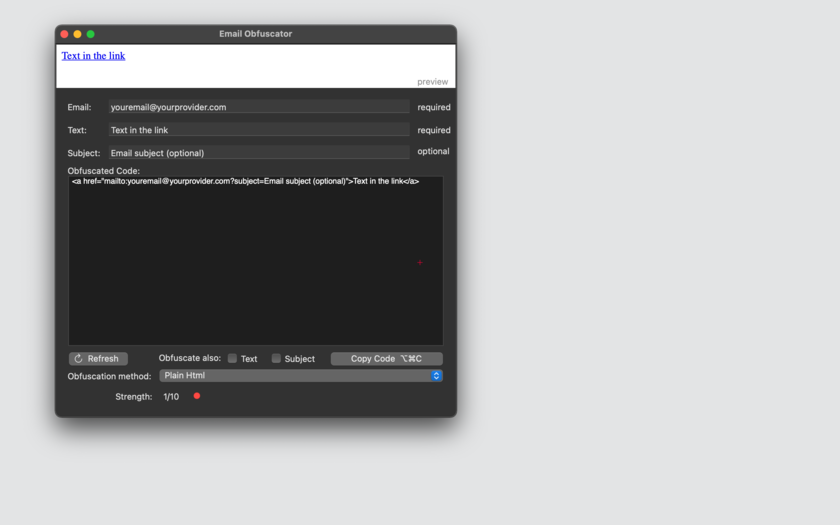
Email Obfuscator creates email links using ‘obfuscated’ code ready to be used in your html web pages.
It is a tool useful for anyone creating and editing web pages.
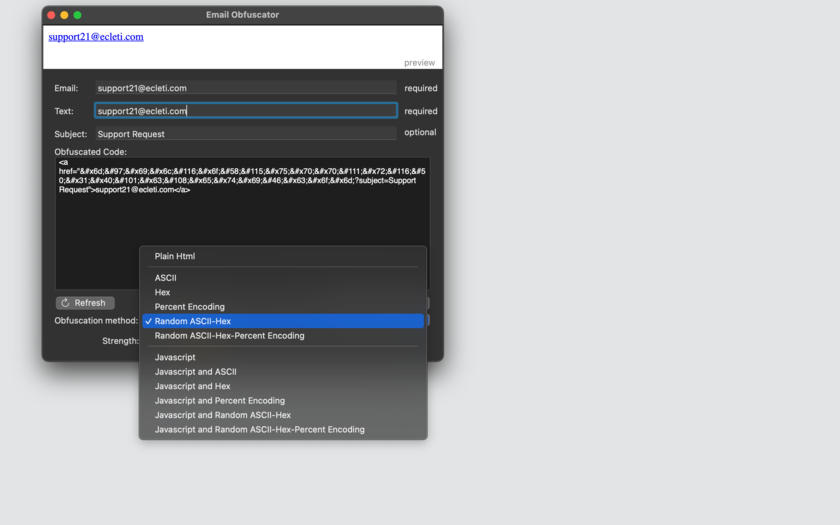
WHY USE IT
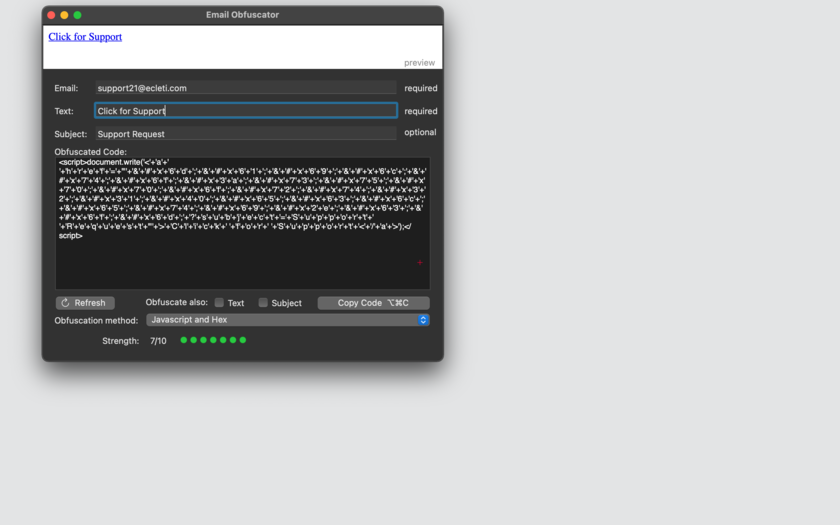
USAGE
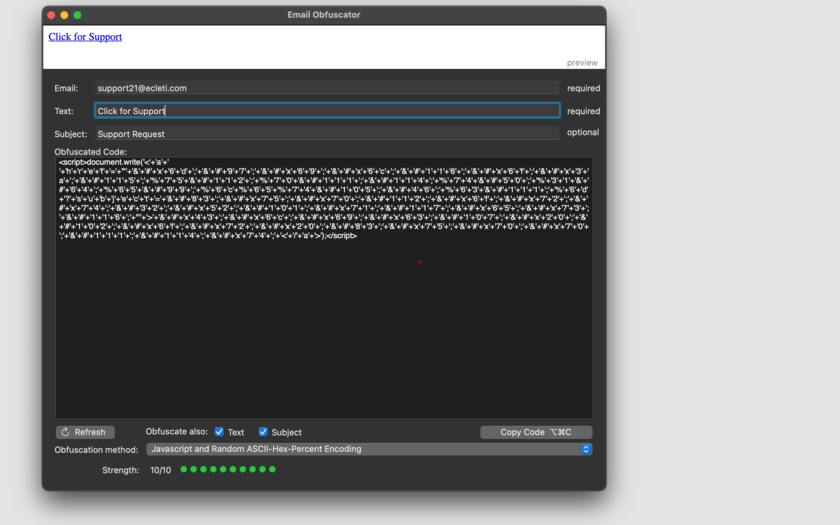
FEATURES
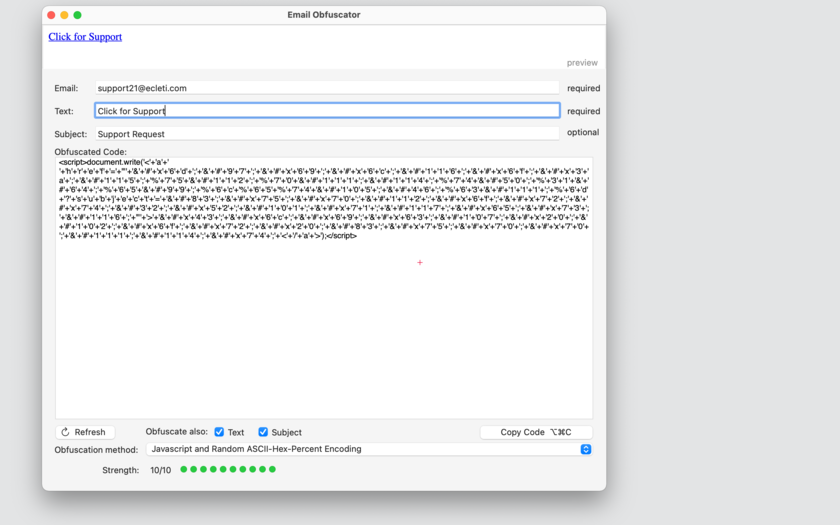
OBFUSCATION METHODS
| Copyright © Roberto Panetta. All right reserved. | Ecleti di Panetta Salvatore Roberto P.IVA:IT10337860968 |