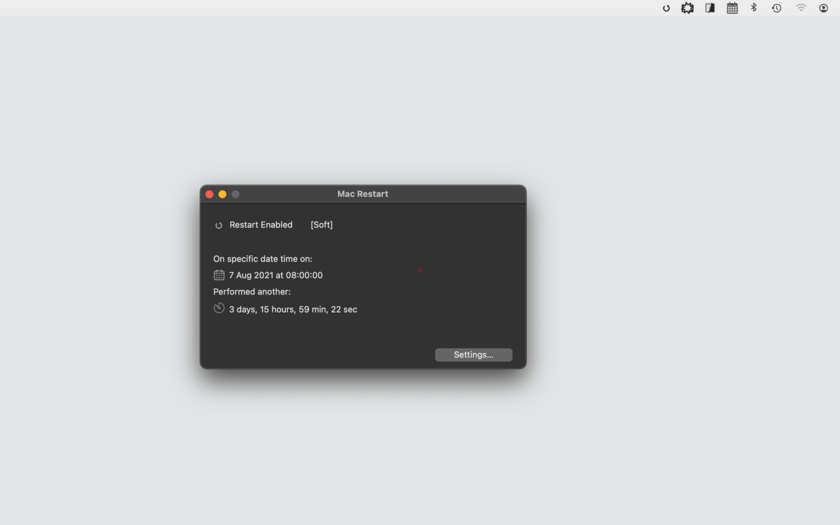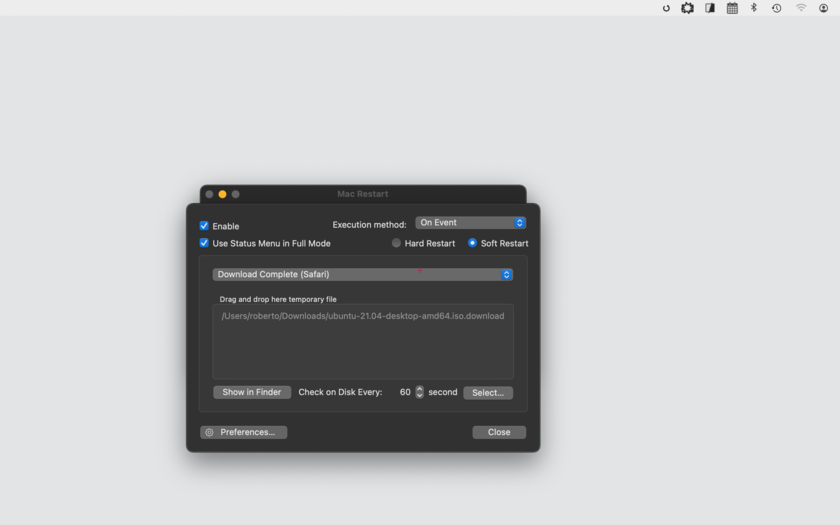
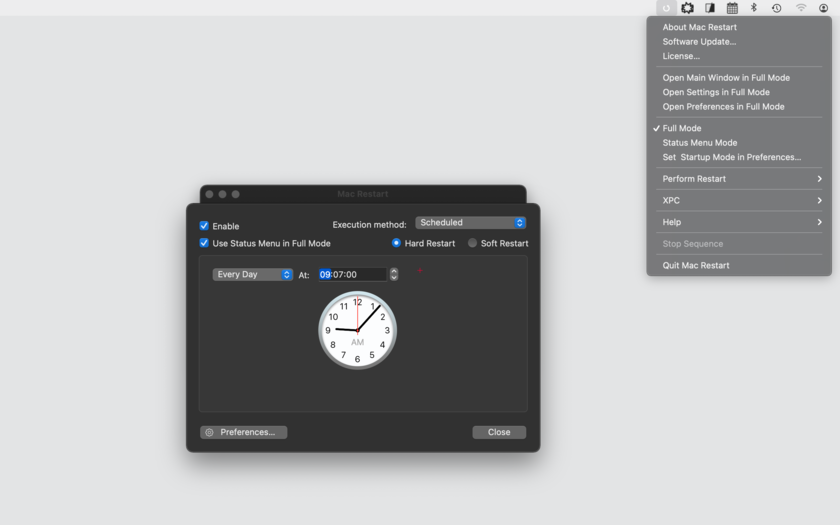
Mac Restart is the modern macOS application to restart the Mac when unattended under different conditions.
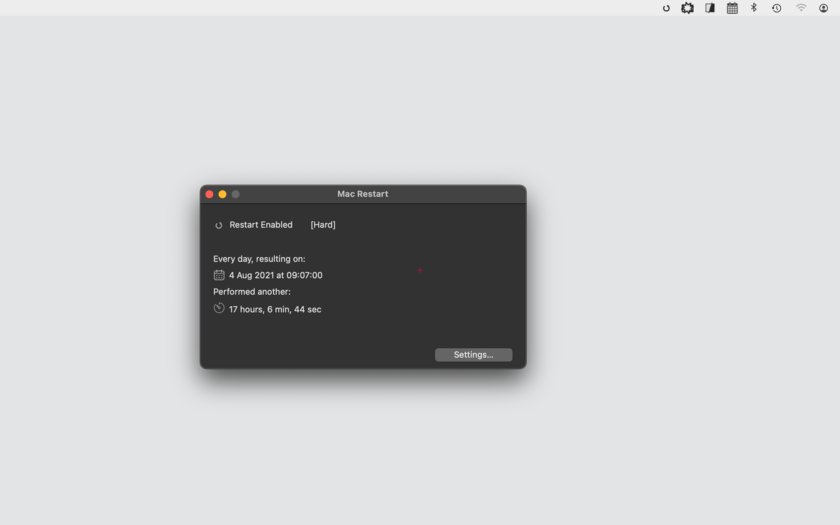
Mac restart is able to use 'Soft Restart' and 'Hard Restart' to restart your Mac.
The 'Soft Restart' is issued at finder level and ask to all the running app to quit before restart the Mac
The 'Hard Restart' is issued at system level and offers a very low level of probability of having the restart interrupted by an app refusing to quit. The ‘Hard Restart’ uses the latest Apple XPC technology (the recommended way now by Apple, secure and digitally signed, to escalate privileges for sys tasks) to provide admin right actions. It allows to restart your Mac in a secure way, just providing admin right one time only at installation.
Mac Restart can now work also as a status menu only application, always available from the menu also when in background and without showing any window to just silently waiting in the background.
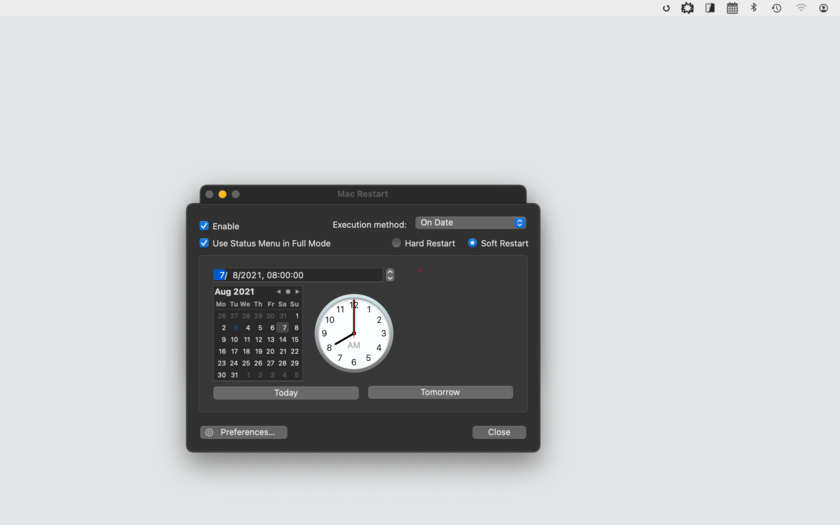
Mac Restart can provide what others tools can’t. Just an example: it can help a user start a download of big files over the net in the night and have the Mac automatically restarted when the download is finished.
Mac Restart is customizable using an easy to use setting setup panel (no coding or editing of script required). It's small, fast, simple and reliable and now more stable then ever and fully complaint with the latest macOS technologies. It requires macOS 10.12 and is fully optimized for use with macOS 12 Monterey.
Mac Restart is fully customizable. The user can choose to restart the Mac:
Using the scheduled plan the user can set any repetitive interval, selecting a time and a day of the week or any day or any weekday and so on. With the 'On date' option the user can specify the preferred date and time.
The user can select to have the settings always enabled or to disable them after a restart … and more.