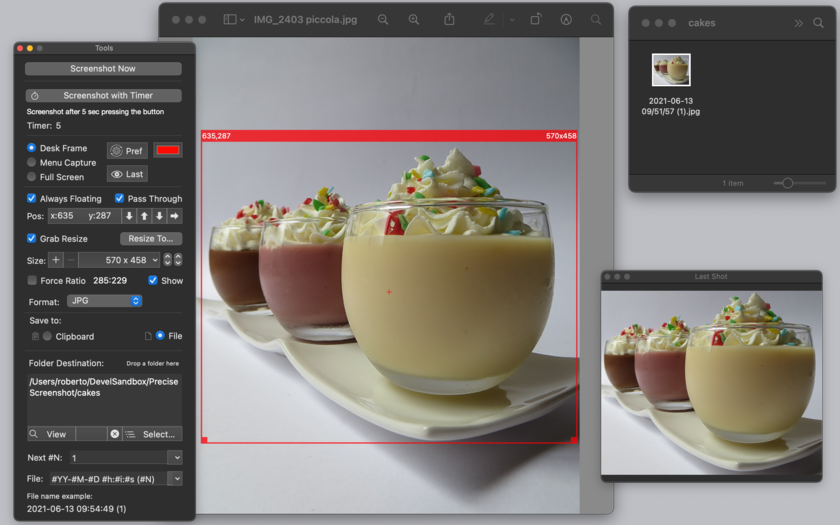
Precise Screenshot is the new generation tool to take screenshots from the screen on your Mac.
It's small, fast and full featured.
It has all you need for a precise and perfect work.
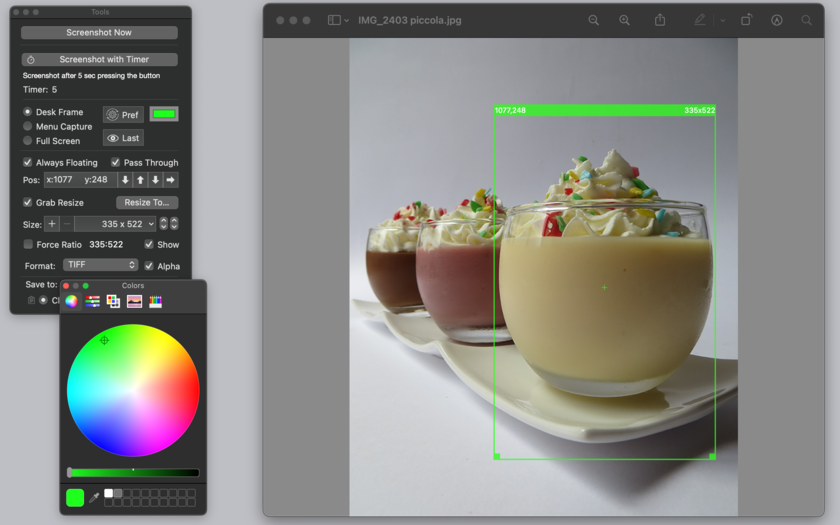
WHAT YOU CAN DO

WORKS IN 3 MODE
MAIN FEATURES

MORE FEATURES
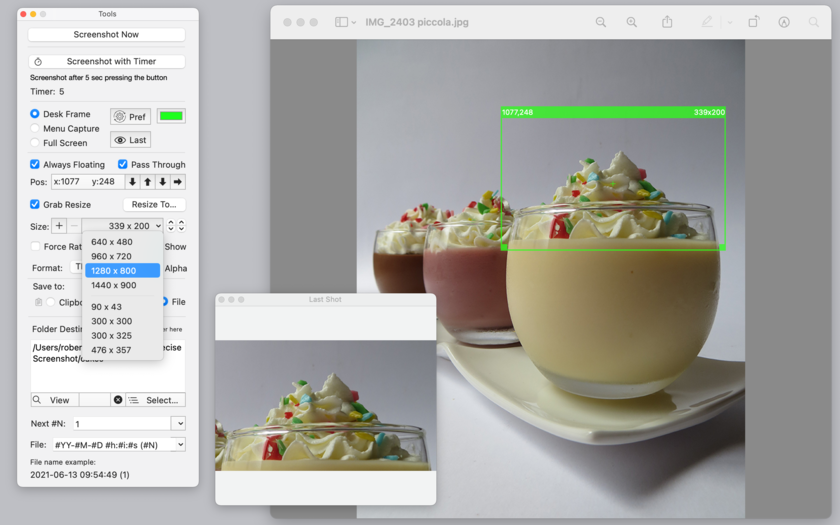
MAC OS CAPABILITIES